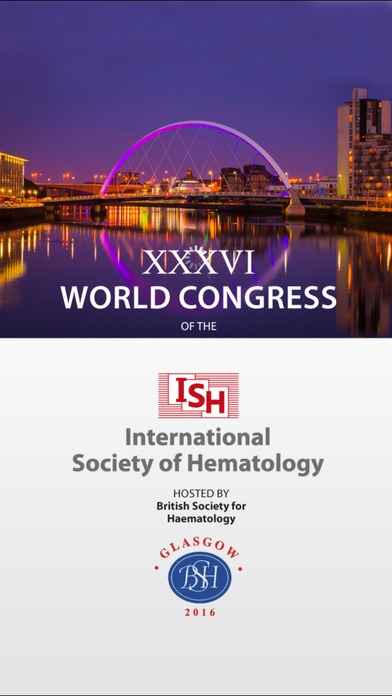ISH/BSH 2016 1.1
Continue to app
Free Version
Publisher Description
The 36th World Congress of the ISH which will be hosted by the BSH at the 56th Annual Scientific Meeting which will be held at the Scottish Exhibition and Conference centre in Glasgow from the 18th to the 21st of April in 2016. We are honoured to be hosting the ISH meeting again in the UK, the last very successful meeting was held in 1992 when Professor Alastair Bellingham was President of the society and Sir David Weatherall President of the ISH. The meeting will be a tremendous opportunity to interact with haematology colleagues from many different countries. The app will provide delegates with a hand held guide to the event and incorporate a variety of features to enhance their experience. The full conference programme, along with abstracts and posters will be available in the app. Features such as note taking functionality, chat and personalised agendas are also included. Developed by Insight Mobile Ltd. To contact us about developing an app for your event please email us at info@insightmobile.co.uk or call us on +44 (0)1273 803100
Requires iOS 7.1 or later. Compatible with iPhone, iPad, and iPod touch.
About ISH/BSH 2016
ISH/BSH 2016 is a free app for iOS published in the Kids list of apps, part of Education.
The company that develops ISH/BSH 2016 is Insight Mobile Ltd. The latest version released by its developer is 1.1.
To install ISH/BSH 2016 on your iOS device, just click the green Continue To App button above to start the installation process. The app is listed on our website since 2016-04-11 and was downloaded 2 times. We have already checked if the download link is safe, however for your own protection we recommend that you scan the downloaded app with your antivirus. Your antivirus may detect the ISH/BSH 2016 as malware if the download link is broken.
How to install ISH/BSH 2016 on your iOS device:
- Click on the Continue To App button on our website. This will redirect you to the App Store.
- Once the ISH/BSH 2016 is shown in the iTunes listing of your iOS device, you can start its download and installation. Tap on the GET button to the right of the app to start downloading it.
- If you are not logged-in the iOS appstore app, you'll be prompted for your your Apple ID and/or password.
- After ISH/BSH 2016 is downloaded, you'll see an INSTALL button to the right. Tap on it to start the actual installation of the iOS app.
- Once installation is finished you can tap on the OPEN button to start it. Its icon will also be added to your device home screen.